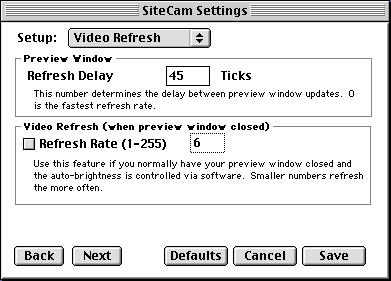
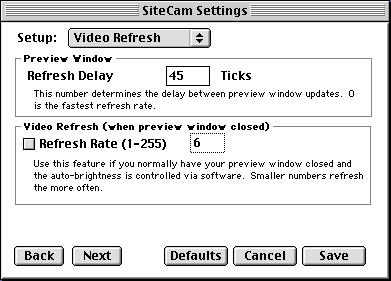
Setting the Preview Window Refresh Rate
This can be used to change how often the preview window updates with a new image. The default value is 45 ticks, which is one refresh every 3/4 second (45/60). You can change this to a lower value for more updates/second (smoother video), or to a higher value to use less CPU time.
Setting the Video Refresh Rate
Some digitizers have a software-based exposure level that compensates for changes in light conditions. If yours does, you may want to set the refresh rate to a value between 1 and 255 (1/10th of a second). Many video cameras have auto-iris control. If your camera compensates for brightness, leave the refresh rate.
Why is this needed? Because if the light level changes, the next time the video digitizer takes a picture, the brightness level will be incorrect. This can affect the quality of saved images, as well as cause the first few streamed images to be either too bright or too dark.